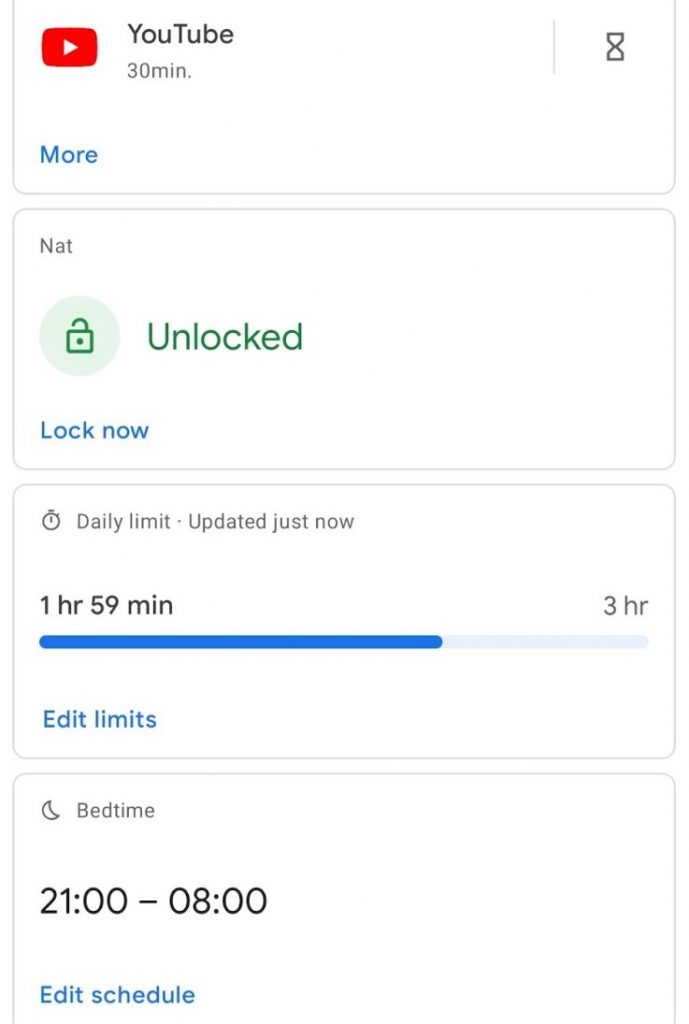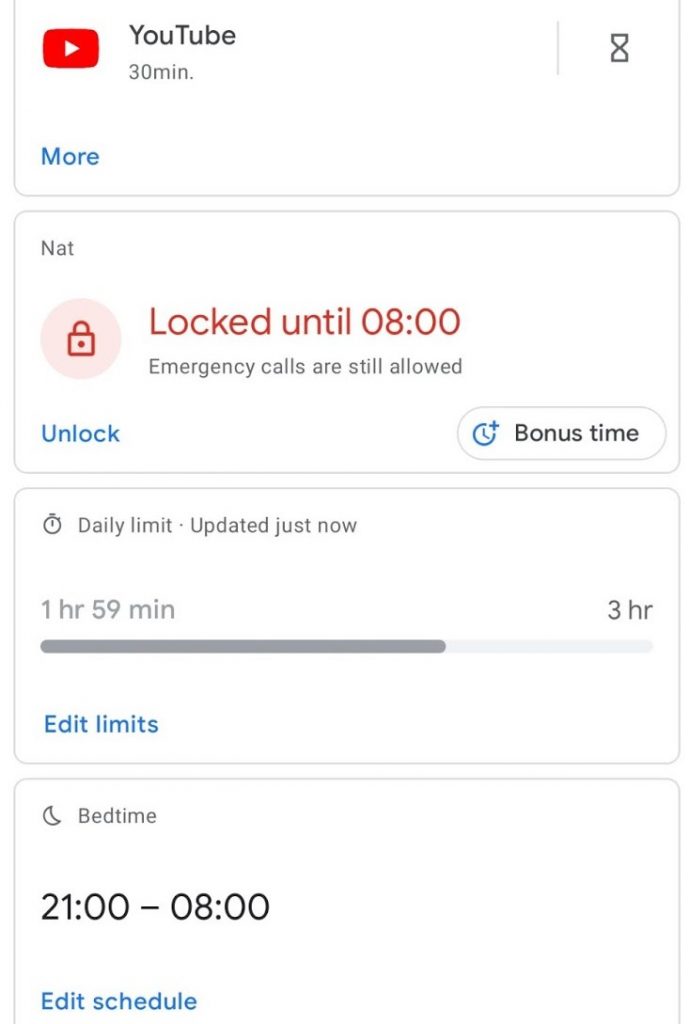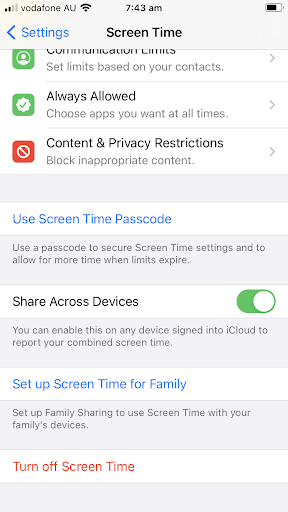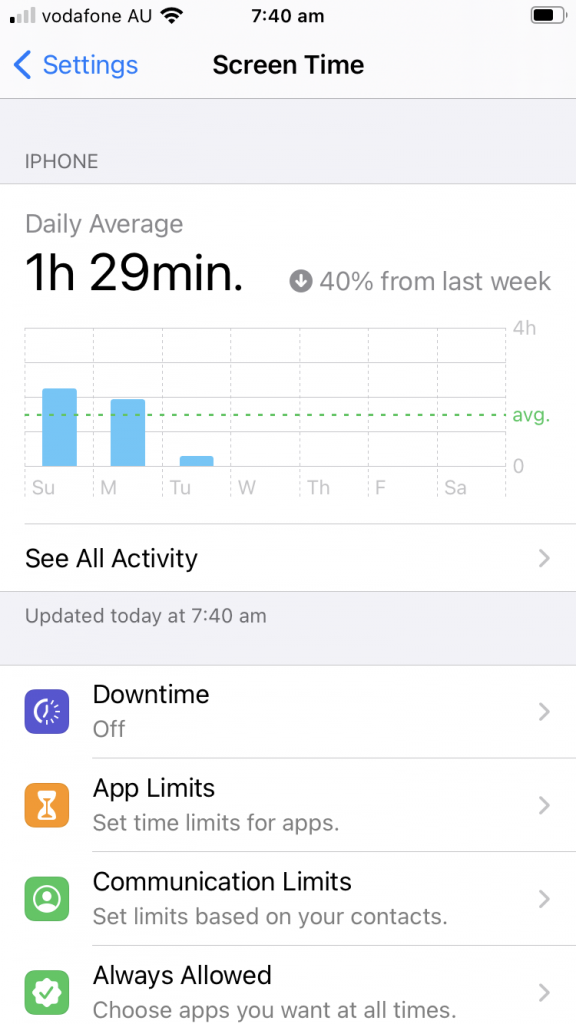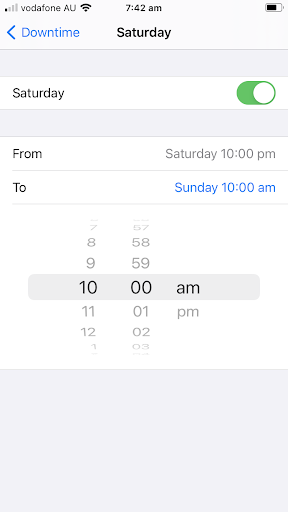Es Stewart, Administration Assistant & Kuyper Parent
Behold, the typical teenager phone. Despite its dilapidated state, it has great power to lure, trick, waylay, enthrall and consume.
I have four teenagers, ranging from 14 – 18 years old. All of them have a mobile phone, in various states of functionality. At 15, our eldest got her mobile and we opened Pandora’s Box, along with a large can of worms. Of course, she was only given an old second-hand thing so that she could be safe when she went out. I am now well aware of the irony of that statement.
When we gave our daughter that first mobile phone, we were the best parents in the world, for about 24 hours. By the end of a week, we had lost her, and become the worst parents ever. Before she got her mobile, our daughter would fill her spare time with reading and art. She never did much school work, but that didn’t bother us. She could read for hours on end or draw or paint, sitting at the kitchen table. She would take the dog for a walk or watch a movie with her siblings. Now, with mobile in hand, she would lie in bed, the glare from the screen lighting her face, because she had forgotten to turn the light on. Her posture changed as she sat curled around the phone, chin down, completely absorbed in the endless and inescapable smorgasbord of entertainment. Before, when she was drawing, it would be hard to catch our daughter’s attention. We would have to come right up to her and speak. Now, however, it was impossible. Her eyes never left the screen. And if we forced an interruption, it would be met with indignation and impatience. The focus that allowed her to concentrate on reading or art for hours on end had become a snare in the new unbounded realm.
So, why didn’t we just take the phone away from her for good? Why don’t any of us just take them away from our kids? Because we understand that this is how the world is now. They actually need to learn how to negotiate these things. As scary as it is, we can’t put them in device-free cotton wool. They need to learn how to manage this temptation and we need to teach them.
When? Now. If your child has a mobile phone and you do not have any controls on it, you need to get some and you need to do it now. If this sounds blunt, it is only my opinion; I have no reports to cite or learned professionals to call upon. However, in my experience, no young person, under the age of 17 or 18 can manage a device. Grown men and women with busy lives fall prey to these things; how much more a child?
For some of you, your child does not yet have a device, and you are perhaps wondering when this should occur. Whatever you decide, I recommend that you set up controls before you give them the device. Take advantage of the 24 hour honeymoon period when you are the best parents in the world. If you wait until there’s a problem, you will have a fight on your hands. At least, that has been our experience, which is why I was asked to share what we have learned through a great deal of trial and error.
As I said, we have four teenagers. Two of them have Android phones, and two have Apple. My husband and I have Android. This is significant. If you have a choice, make sure that your kids use the same operating system as you. The best advice I have for Android is Google Family Link. The best advice I have for Apple is Screen Time. If you have Apple and your child has Android you can still use Google Family Link. If like Paul and me, you have Android and your child has Apple, you will need to resort to some old fashioned controls. Our son hands his phone in each night at 9pm and we keep it for him until the morning. He is not allowed to use it in his bedroom. He must sit in a public space (e.g. kitchen or loungeroom) if he wishes to use his phone, or it is confiscated. He has had it confiscated so often now that we only get a sigh and an eye roll when we take it away. He can even admit (now) that separation is healthy. So can our other kids, but it wasn’t like that in the beginning.

Family Link for Parents (available on Android & Apple) 
Family Link for Children & Teens (available on Android only)
These two apps can be downloaded, free, through Google Play Store. You download the first one to your phone and the second one to your child’s Android phone, then follow the instructions to link the two devices. I am not going to try and walk you through the process. I am not any smarter at this than any of you. If you try, and get stuck, I probably can’t help you. I muddled through and got it installed on my phone and two of my kids’ phones, and I’m grateful.
Some more information:
- Your child will need a google account.
- Family Link will prevent them from having more than one google account per device.
- Your child will need to agree to let you supervise their device. My husband had no trouble. He just told them they could have a phone with controls, or no phone.
- You cannot see what they are searching on Google or YouTube etc. You can’t see who they’re talking to on SnapChat or Instagram or what they are saying to their friends.
- Your child can always make calls. It’s a safety feature. They can call you even if their phone is locked. That also means they can call anyone in their contacts at any time.
- Their alarm will also always work, even when the phone’s locked. So, if they tell you they need their phone unlocked so they can get up in time for school, it’s not true…
Here is an example of what I see on my phone for my daughter’s profile. I have limited the amount of time she has on some of her apps each day (YouTube for example). I have also blocked other problem apps. I have prescribed the hours during which she can use her phone. I have also limited the amount of time she has on her phone during those hours. We weathered the initial storm of protest and now see her working within these parameters, doing other things to entertain herself and leaving time to chat with her friends when they’re available. She’s learning to use her phone time wisely.
You may also note my favourite feature; the lock/unlock button. If you want your teen’s attention, just use this little tool. There’ll be immediate screams, but at least they’re communicating with you, right?
And one last piece of advice:
Have a lock screen on your phone, and change the lock code regularly. My kids are master code crackers, and they work as a team. If you think that Family Link is not working any more, go in and check the settings on your app. Chances are one of them has worked out your lock screen code and made some adjustments to their daily limit and bedtime and helped their siblings do the same.
It’s war, people…
Screen Time on an Apple phone is found in Settings. If you both have Apple, then this is a good option for you. Use the “set up screen time for family” function and go from there.
Of course, nothing’s perfect; my kids are constantly on the lookout for ways around the controls, so these apps can never replace active parenting in this area. As I said, we take our son’s phone away every night at 9 pm…
I would like to acknowledge the contribution my children have made to this article, as they continue to submit to our parenting with a good grace, even offering us helpful advice and encouragement on how we can improve (with examples from other households too!). Particular thanks goes to daughter no. 2 who voluntarily helped me find the information I needed to set up controls on her Apple phone. I would also like to thank daughter no. 3 for being willing to admit that her phone was too important to her, daughter no. 1 for submitting to our controls even after turning 18, and our son, for being honest and contrite when caught manipulating the system, at least most of the time.
Still others, like seed sown among thorns, hear the word; but the worries of this life, the deceitfulness of wealth and the desires for other things come in and choke the word, making it unfruitful. Others, like seed sown on good soil, hear the word, accept it, and produce a crop—some thirty, some sixty, some a hundred times what was sown.
Mark 4:18-19